Everyone loves a freebie, and if you're reading this ... you're on a computer by default, and since computers only come to life when you kickstart an application, software is the heart and soul of the system. (I'm blogging in a vacuum today, and what's on my mind is software ... so that's where we're going.)
The good thing is, there's a wealth of great software out there, that comes free, with no strings attached. The even better thing is, it's not rubbish: some of the best applications to get the job done are free -- and they're right across the spectrum of software, virtually filling every niche.
I'm not going to look at browsers,because they're free anyway ... IE, Firefox, Opera, Chrome. (Watch out for Google Chrome: it's a beta and still has some font problems they need to look at.) Email programs likewise. And Adobe Acrobat is a giveaway. Take these as read. The fun starts when you want to get clever...
All the software on this post is genuinely free (no trial versions, no shareware). And all have been destruction-tested locally, so we can offer recommendations from personal experience. Here goes:
Want to build your own webpages? There are several free authoring programs to save you the high prices of progs like Dreamweaver, and the learning curve of things like Front Page (which is a segment of Microsoft Office and, to many people, something of a compromise). If you just want garden variety web pages without hassle, and an interface that's so simple, a chimpanzee could use it try Kompozer:
http://www.kompozer.net/
(If you want very complex webpages, it'll cost you one way or another, but for entry level work, Kompozer is the way to go. A six year old can use it.)
With the website finished, you'll want to check it out for dead links. The days when you had to do this manually are gone. Xenu Link Sleuth is the way to go:
http://home.snafu.de/tilman/xenulink.html
The link sleuth is brilliant ... saves many hours of work, and, again, the interface is so simple.
Now you've got the site done, you need to upload it. That means FTP ... file transfer protocol software. There's a beauty called FTP Commander:
http://internet-soft.com/ftpcomm.htm
This one, we use all the time. DreamCraft recommends it, and so does Keegan. The interface is so simple, it's like moving files around on your own computer.
Need to get the website contents ready before building and uploading? You're going to need an imaging program and something like a word processor. Now, most people surrender and resort to Microsoft Office for the WP part of the job; other folks baulk at the pricetag. At $849 from Dick Smith Electronics, which is a discount store ... yurk ... who's going to blame you for not wanting to (or being able to) pay so much? Try Open Office instead:
http://openoffice.org-suite.com/index.asp?aff=101&camp=gg_oo_au&se=google
It's an open-code program ... but by 2008 it's very nature. Meaning, they've got most of the bugs fixed. A few years ago it was somewhat rough -- it needed work! Open Office is getting very slick and smooth now, with a nice interface and a lot less problems. I don't think you'd find any more difficulties with it than with Microsoft itself -- which will gridlock slower systems with monotonous regularity. (Tell me about it.) Open Office will do virtually anything Microsoft Office will do; they are in most ways very comparable now.
Since your word processor is up and running, you need fonts, right? Go here:
http://www.1001freefonts.com/
Fantastic fonts, absolutely free. They have an enormous collection ... buy some if you want to, but you don't have to. The free range is magnificent.
Other website elements? Backgrounds, textures, icons? Try this:
http://www.grsites.com/textures/
Search no further. You just found the lot. Fantastic range and quality -- even sound effects. And, uh, free.
Want an imaging program? The ABSOLUTE BEST is free. Not just the "best free prog." It's the best in the business. They do have a "pro" version for commercial work, but you don't need it unless you're going to lay out a professional magazine, or something along those lines; everything you need and then some is in the free package:
http://www.irfanview.com/
This one comes with the highest possible recommendations. The "filters" which are used to resize images cannot be bettered anywhere; the cropping tools -- same. You can also "swap colors" and enhance the image in numerous ways, plus so much more, there's no sense in even trying to cover it here. Go get it, and spend an hour playing. The interface is very easy, and the program is superb. (Note: it's not a retouching or painting program -- it won't replace PhotoShop for you.)
What about making PDFs? Adobe Acrobat retails for around $450 (you can get web specials and downloads for less, but it's pot luck: give it a shot, see how you go). If you're looking for a great free plug-in to replace the real thing:
http://www.pdf995.com/
This one is perfect. PDF 995 plugs into your printer manager, and it works seamlessly with progs as old as Lotus Word Pro (which is still my own word processor), and with stuff as new as Serif Page Plus 10 -- probably the newer Serifs too, though since we haven't yet updated, we can't make guarantees there. To make a PDF, you just choose "PDF 995" from your printer manager dialog, and assign a file name for it to "print" to. Done.
If you need a painting or retouching program, go for this:
http://www.softpedia.com/get/Multimedia/Graphic/Graphic-Editors/Pixia.shtml
...however, be ready to learn. The job itself is far from easy, and even Pixia -- which was a huge free favorite in Japan before the English version came out -- has to have more learning involved.
Right now, I'm not going to get into sound and video editors and converters, because that's a whole 'nother range. If you're interested in sound and video, and which applications we recommend, let me know and I'll blog about it!
For now, back to work!
Cheers,
MK
skip to main |
skip to sidebar

If you love images, visit my photo blog too. Shots of Australia, Alaska and the UK appear every day (more than 100 online at this time) in a project I share with Alaskan Dave, my cover-artist, Jade, and Doctor Mike. And it's not just pictures: each image carries a story and, often, the tips and tricks of the trade. We've also tracked down some awesome deals on cameras and photographers' gear, including photography books to get you started ... enjoy!

 Posts
Posts

 Posts
Posts
Muddlin' along...
Blog Archive
-
▼
2008
(235)
-
▼
October
(35)
- Halloween memories
- The Lords of Harbendane cover proof...!
- Writing, Publishing, and odd ways to spend your life
- Keegan's at Amazon at last!
- POD Publishing: good news for independent publishers
- Race riots, Prop 8 and economic gloom: civilizatio...
- Publishing, ebooks, Amazon ... and the future
- Sunday in Groovetown
- Australian Internet censorship: government v. the ...
- Internet filtering, banned books and the APA
- Will Smith or won't he? Turns out, he will!
- All quiet on the Keegan front
- You must remember this ... or, maybe not
- Ga-ga on Google ... the whole can of worms
- POD Publishing and Amazon ... patience is a virtue
- Writers, inspiration, and recycled ideas
- Internet content filtering: an impossible, useless...
- Australian Internet: Big Brother's watching ya, mate!
- Global poverty: the challenge won't go away till i...
- On Any Thursday
- Gay marriage rights: Prop 8 opens the door to a da...
- Blog search or web search? Taming the Google monster!
- POD publishing, Amazon, and gay books
- Free software: everyone's favorite subject!
- Digital photography ... a kind of magic
- Digital cameras - which is best, and for whom?
- Gay fiction ... edutainment or entertainment?
- Palin and McCain: criminal charges
- Movie trilogies: part three mayhem
- Writing and publishing in a digital future
- The Rich and The Bonkers
- California marriage rights: gays and dinks don't c...
- Gay stories and ebooks ... big possibilities for both
- It makes the world go round
- Captain Jack, webpages, and hunks in harm's way
-
▼
October
(35)
Sign up for the MK newsletter
Keegan at Amazon...
...watch this space!
Creative Commons
Get Keegan books, ebooks & gifts right here...
Mel Keegan on Digital Kosmos:
If you love images, visit my photo blog too. Shots of Australia, Alaska and the UK appear every day (more than 100 online at this time) in a project I share with Alaskan Dave, my cover-artist, Jade, and Doctor Mike. And it's not just pictures: each image carries a story and, often, the tips and tricks of the trade. We've also tracked down some awesome deals on cameras and photographers' gear, including photography books to get you started ... enjoy!
Mel Keegan on Write Your Novel
Tell him you care ...
Networked Blogs...
Subscribe To Mel


Stumble this!
Add to del.icio.us
DIGG This!
Labels
- Alaska (15)
- Amazon.com (81)
- APHELION (3)
- AQUAMARINE (14)
- artwork (17)
- Australia (52)
- BEOWULF (2)
- Blade Runner (1)
- blind and gay (2)
- blind gay readers (1)
- blogging (47)
- book covers (33)
- book reviews (3)
- Brad Pitt (5)
- Bruce Lee (1)
- Christmas (14)
- climate (21)
- computers (32)
- copyright (1)
- CreateSpace (35)
- DARK KNIGHT (2)
- DEATH'S HEAD (6)
- DECEIVERS (1)
- digital cameras (7)
- Doctor Horrible's Singalong Blog (1)
- Easter (1)
- ebooks (54)
- environment (17)
- fiction (10)
- fonts (5)
- food (3)
- FORTUNES OF WAR (5)
- FREE software (6)
- gay actors (10)
- gay art (25)
- gay books (94)
- gay movies (6)
- gay publishing (71)
- gay rights (40)
- gay science fiction (22)
- gay vampires (2)
- genre publishing (8)
- GLBT Bookshelf (5)
- GMP (10)
- Google (42)
- Halloween (2)
- Hellgate (15)
- hollywood (5)
- Hugh Jackman (7)
- human rights (32)
- humor (33)
- independent publishing (63)
- Indiana Jones (5)
- Internet marketing for books (91)
- IRON MAN (10)
- iTunes (1)
- Jade (4)
- John Barrowman (9)
- Johnny Depp (5)
- Kindle (6)
- koalas (4)
- limmercks (1)
- Live Journal (1)
- LORDS OF HARBENDANE (30)
- LuLu.com (38)
- Mel Brookes (1)
- Microsoft Reader (3)
- migraine (2)
- Mobipocket (7)
- Moon landing (2)
- movie critics (9)
- movie violence (11)
- movies (46)
- NARC (25)
- OCR (3)
- pagan rights (7)
- Payloadz (11)
- PayPal (1)
- PDFs (11)
- photography (25)
- POD publishing (51)
- poetry (7)
- politics (38)
- postage rates (5)
- proofreading (6)
- publishing (75)
- RANTS (13)
- religion (14)
- Robin Hood (1)
- Russia (1)
- Save the Internet (10)
- science fiction (27)
- SCORPIO (1)
- Serif PagePlus (7)
- Shakespeare (2)
- SLEEPY HOLLOW (1)
- Smashwords (18)
- software (21)
- sonnets (1)
- space program (2)
- spring (9)
- STAR TREK (4)
- summer (19)
- THE SWORDSMAN (9)
- Torchwood (9)
- Tour de France (6)
- travel (10)
- TROY (5)
- TV (10)
- typewriters (1)
- Vegemite (1)
- WHITE ROSE OF NIGHT (2)
- Wikipedia (2)
- winter (14)
- writing (123)
- YouTube (5)
Bookmarx, Linx, Faves & Blogs
- NARC
- The Official Mel Keegan Website
- Keegan & DreamCraft at Lulu
- Jade's Adventures in 3D
- Writer Beware!
- Writers' Services (dot com!)
- Book Publishing News
- That Action Guy
- Josh Lanyon
- Joe My God
- Best Gay Blogs
- The Bruce Blog: Gay Rights
- After Elton
- Gay Agenda
- Aricia's Album
- Rainbow Reviews
- Aricia's Gay Book Blog
- Speak its Name
- Online Novels
- The Book Bloggers
- PLU Blogs
- Mr. C's Wild Ride
- The Tin Man
- Queers United
- (east) village idoit
- Cranial Hyperossification
- Big Queer Blog
- Gay News Blog
- MK's Zazzle Gear
- Alaskan Dave Down Under
- Up In Alaska
- Exploring South Australia
- Red Green at the Possum Lodge
- Beyond Salmon
- The Googlization of Everything
- Wired Science Blog
- CreateSpace: POD doorway to Amazon!
- Lulu: this is where 'it all happens'
- Payloadz: where the ebooks come from now
Want GMP editions?
|
Are you looking desperately for the old GMP editions
to complete a collection? In our experience, here is your best shot:
Find GMP editions of NARC books at eBay |
Goodies...
 NARC-Athena crew cap You can now get the unit badge on a baseball cap...  NARC-Athena mousepad ...and some cool NARC items...  NARC teeshirt ...that make great gifts! Spoil yourself or someone you love: visit our giftstore! |
Self Indulgence:
Play Shakespeare -- the ultimate free Shakespeare resource ... and this is complete self-indulgence on my part. Because I like Shakespeare. A lot. Some of the sonnets are deliciously homoerotic ... and I find the Elizabethan era so sensual, flamboyant and luscious. Pray, allow me to direct your attention to...
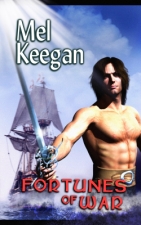
FORTUNES OF WAR ... the new edition of which just went on-sale at Amazon.com. This version has been partially rewritten, is slightly longer, and smoother. Enjoy.
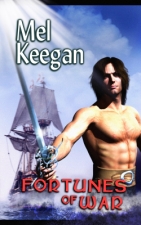





















2 comments:
Hi,
You have a cool blog here. I really liked your post, interesting perspective. I was looking out for the same kind of information. Thanks a lot. :)
Free Software Directory
yes, it's cool, and useful for me
Pdf 995
Post a Comment