An Idea arrived via email a little while ago: "Why don't you try negotiating with Google," he said, "and telling them that you haven't done anything that's against the Google rules, and ask for your blog's page rankings to be reinstated?"
Well ... okay. It's worth a shot, and I'm trying it. The first step is to register the URL (done) and then verify the URL (done), which is a far different process from verifying a website. For those of you who have blogs at Blogger, it works like this...
You log into your account at Google, pull up your webmaster tools and register the site; that part is easy. Verification is more complex. They give you a meta tag, and have you paste it into the header tags of your site's homepage, upload it, and then click the "verify" button.
Now, if you have a blog hosted by a third party (Google owns Blogger, incidentally; so it's not really a third party; it just seems to be), you have no homepage, and no way to upload any file of yours to the Blogger root directory. So, if you're puzzled, don't feel too bad. Until very recently there was no way to verify a blog with Google, which meant that if anything went from between your blog and the Big G, you were, essentially, screwed.
Eventually, Goog brought in a compromise. What you do is, copy Goog's meta tag onto the clipboard, go into the "edit html" routine in the "layout" section of your blog's dashboard ... paste it into the css template, and save that. Then you go back to Goog and click the "verify" button ... and pray, if you know how to.
Intimidated yet? Confused? Not half as confused and frustrated as you're going to be when you follow the instructions to the letter, and it doesn't work. So you do it over ... and over ... and over. Two days ago, I went through the process 40 times: nada. Zip. No joy. Every time I clicked on the "verify" button at Goog, it gave me a "404," tag not found ... even though Blogger had reported the template saved. Yurk. [air becomes blue haze as cussing and swearing commences]
I actually gave up on the process, and then, this morning, some whim made me give it a shot again, and -- you guessed -- it went through on the first attempt. Site Verified.
So, at this moment, The World According to Mel has been registered and verified, and apparently I can now submit a reconsideration request. Reading through their webmaster's rules at Goog was interesting: I haven't done anything at all against the rules -- except maybe (and it's an outside chance, a real guess in the dark) that damned Pingomatic thing, which was recommended by a blogging guru.
So, the gist of the message I'll be sending to Google shortly will be, "Is it Pingomatic that's the problem? I used it 3 times, on the recommendation of an online guru -- I stopped using it ten days ago when my blog traffic lurched to a shuddering stop -- ie., I guessed something was wrong; if this is what's upset Google, at least confirm to me what the problem was, acknowledge that I don't use it any longer, rap my knuckles some more, and I'll be happy to help spread the word about NOT using Pingo-bloody-matic! And that's also the last time I listen to self-styled web gurus."
At this point, I'm actually hoping to be able to save this blog ... simply because I like it the way it is. Obviously, if the Big G tells me something terminally damaging has happened (ie., I did something I have no idea about, and it's Sudden Death), then we'll chalk it up to experience, go on to other projects and try again. As I said a while ago, I'll delete this blog utterly, wait for the Google index to redraw itself, and then repost the contents page by page to a new blog. Ouch. But it's a way to salvage six months' worth of work...
At this point, I'm very glad I did my blog with Blogger, because there's no such ability to fiddle with and save your css sheet at Wordpress. I'd have been looking all over the www for a way to verify a Wordpress site. At Blogger, it was a confounding, infuriating, confusing fiddle-about. Like trying to set up your own ignition timing.
But --
Let's take this for a spin and see what happens. I'll let you know.
Cheers,
MK
skip to main |
skip to sidebar

If you love images, visit my photo blog too. Shots of Australia, Alaska and the UK appear every day (more than 100 online at this time) in a project I share with Alaskan Dave, my cover-artist, Jade, and Doctor Mike. And it's not just pictures: each image carries a story and, often, the tips and tricks of the trade. We've also tracked down some awesome deals on cameras and photographers' gear, including photography books to get you started ... enjoy!

 Posts
Posts

 Posts
Posts
Muddlin' along...
Blog Archive
-
▼
2008
(235)
-
▼
December
(39)
- Happy New Year! Start rolling out those barrels...
- Counting down to 2009
- Ebooks in your pocket, along with your music, vids...
- Internet Censorship looms closer downunder
- Flotsam, Jetsam and Dangerous Moonlight
- Digital publishing among the holly and tinsel
- Ode to Boxing Day: Whoville Chainsaw Massacre (aka...
- Merry Christmas to all!
- Save the Internet - get into the petition!
- Christmas is here -- Internet filtering is around ...
- Blogito ergo sum -- revisited
- Seasonal miscellany
- To BBQ or not to BBQ? What the hey, it's Christmas!
- Cruising into Christmas
- CreateSpace strikes again ... Amazon looks like a ...
- Gay books: packaging them for Amazon
- Storm Tide on the road to Amazon
- Is good health a right or a privilege?!
- The blogger, the vacuum and the backpack
- Template tantrums at Blogger
- The LORDS OF HARBENDANE ebook: online and open for...
- Sonnets from the Dark Side
- Publishing and writing: the outlook for 2009
- Writing: the cost of competition
- For writers, times sure are a-changing
- Gay books: bloggers, publishers, and Amazon!
- Gay movies: one to watch out for -- Were the World...
- ebooks: it's all good news ... except the price!
- Catholic cake: how to have it and eat it.
- Judging books by their covers ... Storm Tide heads...
- The Redemption two-step
- KRudd, Christmas, and the global economy
- Keegan's Master Plan for 2009
- Getting onto Google's hit-list
- Gay books: where are the good ones hiding?
- I write, therefore I am ... but who's reading?!
- CreateSpace: cheers, and thanks!
- World AIDS Day: where lies the future?
- Aussie Internet Censorship: repression worse than ...
-
▼
December
(39)
Sign up for the MK newsletter
Keegan at Amazon...
...watch this space!
Creative Commons
Get Keegan books, ebooks & gifts right here...
Mel Keegan on Digital Kosmos:
If you love images, visit my photo blog too. Shots of Australia, Alaska and the UK appear every day (more than 100 online at this time) in a project I share with Alaskan Dave, my cover-artist, Jade, and Doctor Mike. And it's not just pictures: each image carries a story and, often, the tips and tricks of the trade. We've also tracked down some awesome deals on cameras and photographers' gear, including photography books to get you started ... enjoy!
Mel Keegan on Write Your Novel
Tell him you care ...
Networked Blogs...
Subscribe To Mel


Stumble this!
Add to del.icio.us
DIGG This!
Labels
- Alaska (15)
- Amazon.com (81)
- APHELION (3)
- AQUAMARINE (14)
- artwork (17)
- Australia (52)
- BEOWULF (2)
- Blade Runner (1)
- blind and gay (2)
- blind gay readers (1)
- blogging (47)
- book covers (33)
- book reviews (3)
- Brad Pitt (5)
- Bruce Lee (1)
- Christmas (14)
- climate (21)
- computers (32)
- copyright (1)
- CreateSpace (35)
- DARK KNIGHT (2)
- DEATH'S HEAD (6)
- DECEIVERS (1)
- digital cameras (7)
- Doctor Horrible's Singalong Blog (1)
- Easter (1)
- ebooks (54)
- environment (17)
- fiction (10)
- fonts (5)
- food (3)
- FORTUNES OF WAR (5)
- FREE software (6)
- gay actors (10)
- gay art (25)
- gay books (94)
- gay movies (6)
- gay publishing (71)
- gay rights (40)
- gay science fiction (22)
- gay vampires (2)
- genre publishing (8)
- GLBT Bookshelf (5)
- GMP (10)
- Google (42)
- Halloween (2)
- Hellgate (15)
- hollywood (5)
- Hugh Jackman (7)
- human rights (32)
- humor (33)
- independent publishing (63)
- Indiana Jones (5)
- Internet marketing for books (91)
- IRON MAN (10)
- iTunes (1)
- Jade (4)
- John Barrowman (9)
- Johnny Depp (5)
- Kindle (6)
- koalas (4)
- limmercks (1)
- Live Journal (1)
- LORDS OF HARBENDANE (30)
- LuLu.com (38)
- Mel Brookes (1)
- Microsoft Reader (3)
- migraine (2)
- Mobipocket (7)
- Moon landing (2)
- movie critics (9)
- movie violence (11)
- movies (46)
- NARC (25)
- OCR (3)
- pagan rights (7)
- Payloadz (11)
- PayPal (1)
- PDFs (11)
- photography (25)
- POD publishing (51)
- poetry (7)
- politics (38)
- postage rates (5)
- proofreading (6)
- publishing (75)
- RANTS (13)
- religion (14)
- Robin Hood (1)
- Russia (1)
- Save the Internet (10)
- science fiction (27)
- SCORPIO (1)
- Serif PagePlus (7)
- Shakespeare (2)
- SLEEPY HOLLOW (1)
- Smashwords (18)
- software (21)
- sonnets (1)
- space program (2)
- spring (9)
- STAR TREK (4)
- summer (19)
- THE SWORDSMAN (9)
- Torchwood (9)
- Tour de France (6)
- travel (10)
- TROY (5)
- TV (10)
- typewriters (1)
- Vegemite (1)
- WHITE ROSE OF NIGHT (2)
- Wikipedia (2)
- winter (14)
- writing (123)
- YouTube (5)
Bookmarx, Linx, Faves & Blogs
- NARC
- The Official Mel Keegan Website
- Keegan & DreamCraft at Lulu
- Jade's Adventures in 3D
- Writer Beware!
- Writers' Services (dot com!)
- Book Publishing News
- That Action Guy
- Josh Lanyon
- Joe My God
- Best Gay Blogs
- The Bruce Blog: Gay Rights
- After Elton
- Gay Agenda
- Aricia's Album
- Rainbow Reviews
- Aricia's Gay Book Blog
- Speak its Name
- Online Novels
- The Book Bloggers
- PLU Blogs
- Mr. C's Wild Ride
- The Tin Man
- Queers United
- (east) village idoit
- Cranial Hyperossification
- Big Queer Blog
- Gay News Blog
- MK's Zazzle Gear
- Alaskan Dave Down Under
- Up In Alaska
- Exploring South Australia
- Red Green at the Possum Lodge
- Beyond Salmon
- The Googlization of Everything
- Wired Science Blog
- CreateSpace: POD doorway to Amazon!
- Lulu: this is where 'it all happens'
- Payloadz: where the ebooks come from now
Want GMP editions?
|
Are you looking desperately for the old GMP editions
to complete a collection? In our experience, here is your best shot:
Find GMP editions of NARC books at eBay |
Goodies...
 NARC-Athena crew cap You can now get the unit badge on a baseball cap...  NARC-Athena mousepad ...and some cool NARC items...  NARC teeshirt ...that make great gifts! Spoil yourself or someone you love: visit our giftstore! |
Self Indulgence:
Play Shakespeare -- the ultimate free Shakespeare resource ... and this is complete self-indulgence on my part. Because I like Shakespeare. A lot. Some of the sonnets are deliciously homoerotic ... and I find the Elizabethan era so sensual, flamboyant and luscious. Pray, allow me to direct your attention to...
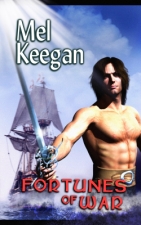
FORTUNES OF WAR ... the new edition of which just went on-sale at Amazon.com. This version has been partially rewritten, is slightly longer, and smoother. Enjoy.
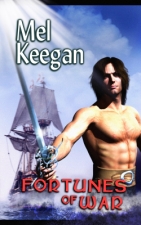





















No comments:
Post a Comment