Don't get me wrong: the templates that Blogger actually provides work fine, but there are only a very few of them, and they're so dead boring, I think they would detract from the presentation of a powerful digital novel:

See the whole range here:
http://www.blogger.com/choosetemplate?blogID=578914633614777211
These are the ubiquitous, vanilla templates people use to blog about cooking, kids, shopping, whatever. Sure, you can get in there are have a tweak at them (if you know how to read css, which is an acronym for 'cascading style sheet'), but overall the thing will still look the same.
Now, being Internet savvy, the next thing you'll do is go to Google and do a web search on "templates for blogger." I did. And there are some absolutely amazing collections. If you're at all interested, have a look at these:
http://www.bloggerbuster.com/2008/08/125-more-excellent-blogger-templates.html
http://www.pyzam.com/bloggertemplates
http://www.ourblogtemplates.com/2008/03/browse-all-blogger-templates.html
You get into these pages, and as blogger or writer, artist or photographer, you have to just salivate. Cop a look at these:





 There's only two small problems. The first is that a lot of the time, the webpages which offered these templates are gone, so that when you click to "download template," you get a 404 ... which leaves you salivating with unrequited lust. The second problem is, when you find a template that's still there, and go through the routine at Blogger to install this beautiful thing ...
There's only two small problems. The first is that a lot of the time, the webpages which offered these templates are gone, so that when you click to "download template," you get a 404 ... which leaves you salivating with unrequited lust. The second problem is, when you find a template that's still there, and go through the routine at Blogger to install this beautiful thing ...
Blogger won't have a bar of it. You click to finish the installation, and the error messages start coming up. Apparently the templates are not well "parsed," or there are multiple other errors that arise ... but ONLY when you install these pages at Blogger. In and of themselves, they work just fine. It's when you ask them to interface with the engine driving Blogger, that the problems start.
To this point, I haven't found a solution ... I am NO programmer. I'm about to kick the whole thing over to DreamCraft and say something smart-assed, like, "I want the color off this one, the texture off this one, something like the header bar art off this one, the column layout off that one..." And then, with any luck at all, the bloody thing will just magically happen.
Because when I get into the whole digital novel thing next year, the appearance of the viewing screen is almost as important as the words on the page. What's that old saying? You only get one chance to make a first impression.
So, this is where you find me on a warm, humid Wednesday morning, with Christmas right around the corner...
A last quick note: something went bung about 30% of the way through the newsletter that was going out yesterday. It quit sometime around the letter C or D. The problem is being fixed at this time, and we'll take another crack at it, starting from "D" this afternoon. If anyone receives the newsletter twice, please bear with us: software problems, or ISP cockups, or something.
Regarding the digital novels, free Keegan fic, and the new projects, see also:
http://mel-keegan.blogspot.com/2008/11/saturday-morning-subjectivity.html
http://mel-keegan.blogspot.com/2008/11/digital-publishing-gay-books-go-al.html
http://mel-keegan.blogspot.com/2008/12/keegans-master-plan-for-2009.html
If you found this post interesting or useful, please email the url to your friends! Google still has my page rankings zeroed out, so I can't win a Google search or blog search, no matter how well my posts are crafted. I'm in contact with the company, but it's a long, slow process to find a resolution. How can you help?! By email the urls of useful posts! Thank you kindly.
Cheers,
MK

























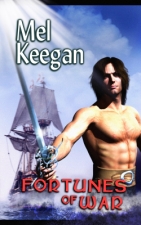
No comments:
Post a Comment